Installment Plans
Terms and Conditions:
- Shop from Ethereum Group using participating banks’ credit cards to be eligible for flexible installment plans of up to 12 months.
- To obtain installment plans, the invoice value must be as follows:
- CrediMax: Invoice value must be 50 Bahraini dinars or more.
- HSBC: Invoice value must be 100 Bahraini dinars or more.
- BBK: Invoice value must be 100 Bahraini dinars or more.
- Credit card holders of participating banks can benefit from installment program plans for a period of up to 3,6,9 or 12 months.
- HSBC processing fees apply. For detailed fees, please refer to HSBC Flexi Installment Plans terms and conditions available at www.hsbc.com.bh
Steps to convert your transactions into installments:
You must follow the following steps to convert your transactions into installments.
CrediMax:
Step 1: Pay the full amount through the CrediMax point of sale located in the showroom.
Step 2: Log into CrediMax Mobile App and click on “Eligible for Installment” to see your eligible transactions.
Step 3: Select from the list of eligible transactions the one you would like to convert into installment.
Step 4: Select the flexible option that suits you and review your installment breakdown.
Step 5: Your chosen transaction is now converted into installment.
HSBC:
Step 1: Pay the full amount through Ethereum Group website or any point of sale inside the showroom.
Step 2: Call the number on the back of your HSBC Credit Card to convert the amount into installments.
BBK:
Step 1: Pay the full amount through the CrediMax point of sale located in the showroom.
Step 2: After getting an SMS from BBKCREDIT and a notification from the CrediMax mobile app.
Step 3: Click on “ELIGIBLE FOR INSTALLMENT” on the main screen of the CrediMax app.
Step 4: From your ELIGIBLE TRANSACTIONS, choose Ethereum Grouptransaction you want to pay in installments.
Step 5: Choose your desired installment tenor: up to 12 months. (If you select any tenor above 12 months, 0.5% per monthly for the entire tenor).
Step 6: Your new plan will appear under INSTALLED TRANSACTIONS, and you’re done.